How to Master Color Correction in Video Editing Software
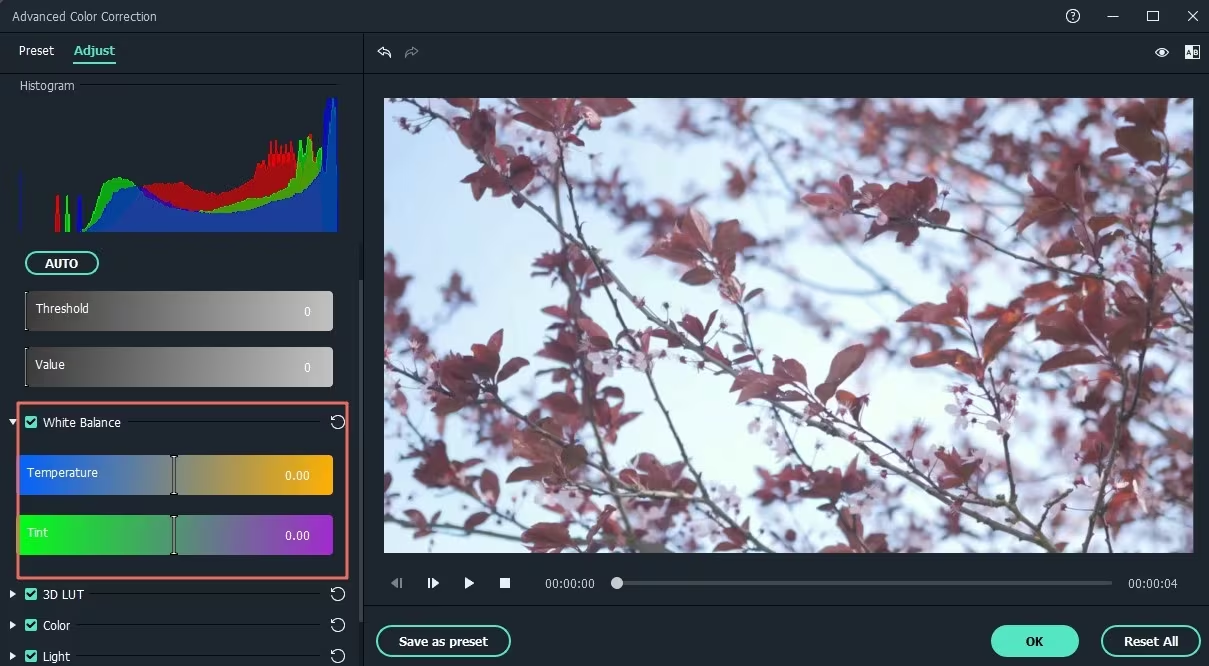
Color correction is a pivotal aspect of video editing that can dramatically enhance the visual appeal and narrative coherence of a project. By mastering essential tools and techniques such as the color wheel, LUTs, and adjustment layers, editors can achieve a polished and professional look. It is crucial to develop a systematic workflow that addresses common mistakes, including overcorrection, while also embracing advanced methods for nuanced adjustments. Understanding these fundamentals sets the stage for deeper exploration into the intricacies of color grading, which can ultimately elevate your work to new heights.
Understanding Color Theory
Understanding color theory is fundamental for any video editor aspiring to achieve professional-level color correction.
By utilizing the color wheel, editors can explore complementary colors to enhance visual appeal.
Mastering saturation levels and color temperature is essential for achieving color harmony, while recognizing the emotional impact of colors can influence audience perception.
Effective color grading, combined with thoughtful lighting effects, elevates the overall narrative quality.
Essential Color Correction Tools
With a solid grasp of color theory, video editors can effectively utilize a variety of tools designed for color correction.
Key instruments include color wheels for precise color grading, adjustment layers for non-destructive edits, and LUTs application for quick looks.
Mastering saturation control and contrast adjustment further enhances visual storytelling, allowing creators to achieve a polished, professional aesthetic while maintaining artistic freedom.
Step-by-Step Color Correction Process
Beginning with a well-organized workflow is essential for an effective color correction process in video editing.
Start by analyzing your footage to establish a baseline for color grading. Adjust the color balance to correct any discrepancies, ensuring accurate skin tones and vibrant hues.
Utilize scopes to monitor levels, then refine shadows, midtones, and highlights for a cohesive look that enhances your visual narrative.
Common Mistakes to Avoid
Even with a structured approach to color correction, pitfalls can hinder the overall effectiveness of your edits.
Common mistakes include neglecting lighting issues, which can skew your color grading process. Overcorrection is another frequent error, leading to unnatural hues.
Lastly, relying solely on presets can stifle creativity; always tailor adjustments to maintain the unique essence of your footage while ensuring visual harmony.
Conclusion
Mastering color correction in video editing software enhances the visual storytelling of any project. With approximately 80% of a viewer’s perception based on color, effective color grading, combined with AI voiceover, can significantly influence audience engagement. By applying foundational knowledge of color theory alongside essential tools and techniques, video editors can achieve remarkable results. Adhering to a systematic workflow while avoiding common pitfalls ensures a polished and cohesive final product, ultimately elevating the overall quality of the visual narrative presented.




